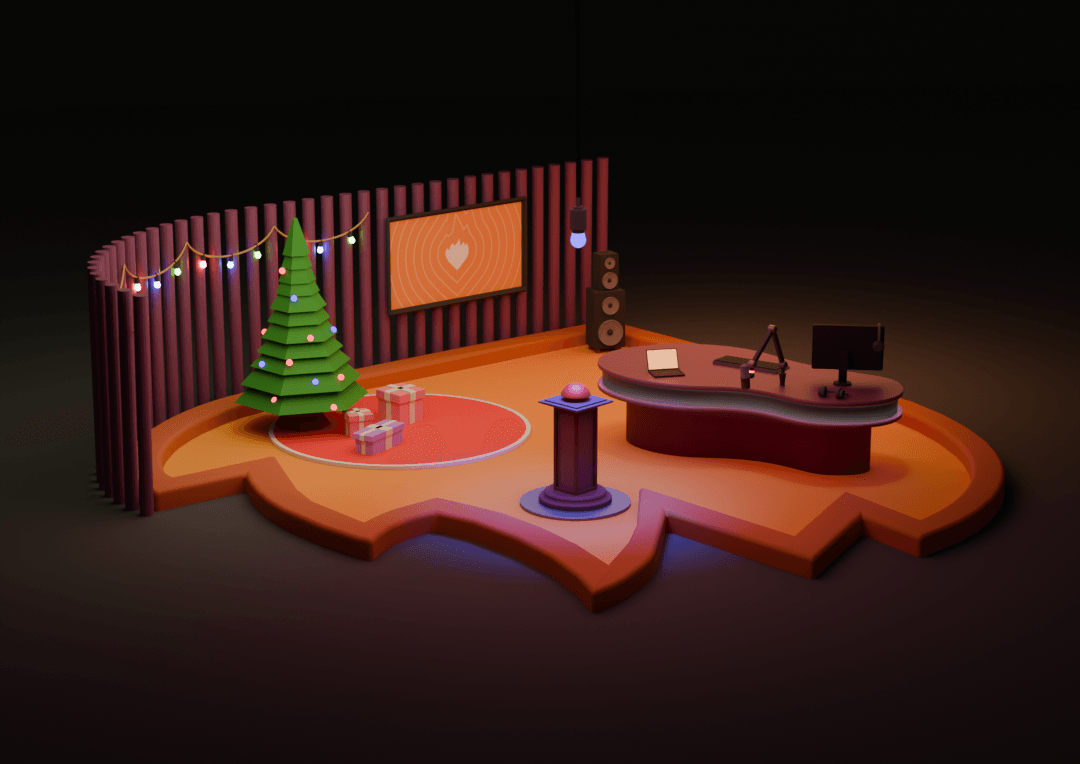
The Project
For this assignment, I was tasked with creating a 3D header for a company of my choosing. I chose De Warmste Week because I really connect with their cause. This annual charity event raises money for good causes during the holiday season, and I wanted to capture that warm, festive spirit in 3D.
My First Blender Experience
This was my very first project in Blender, which made it both exciting and challenging. I had to learn the fundamentals of 3D modeling, lighting, materials, and animation all while working toward a final deliverable.
The Scene
I created a stylized broadcast studio environment that captures the essence of De Warmste Week:
- Central stage platform shaped like their iconic heart logo
- Christmas tree as the focal point, representing the holiday season
- Studio backdrop with curtains and signage featuring the De Warmste Week branding
- DJ/broadcast desk with equipment details
- Warm lighting using orange and red tones to evoke the "warmste" (warmest) theme
- String lights adding festive atmosphere
- Small details like wrapped presents and speakers to bring life to the scene
Technical Process
3D Modeling in Blender
Starting from scratch, I modeled each element:
- Custom stage platform geometry
- Stylized Christmas tree with ornaments
- Studio curtain backdrop
- Broadcast desk and equipment
- Props and environmental details
Materials & Lighting
I focused on creating that warm, inviting atmosphere:
- Warm orange and red color palette throughout
- Strategic lighting to highlight the heart logo
- Material work on metallic and fabric surfaces
- Glow effects on the string lights
Animation
The full scene is animated over 10 seconds, bringing the studio to life. I animated various elements to create movement and interest throughout the shot.
Post-Production in After Effects
After rendering the animation from Blender, I used After Effects to:
- Compile the rendered frames into video
- Fine-tune timing and transitions
- Add any final polish to the composition
Planning with FigJam
Before jumping into 3D, I used FigJam to plan out the scene:
- Sketching composition ideas
- Planning camera angles
- Mapping out the animation sequence
- Organizing asset lists and workflow
Learning Outcomes
As my first Blender project, this taught me:
- Basic 3D modeling workflows and techniques
- How to work with materials and lighting
- Animation principles in a 3D space
- The importance of planning before modeling
- Render settings and output optimization
- Integrating 3D renders with video editing software
Design Approach
I wanted the header to feel festive and warm while maintaining a clean, professional broadcast look. The heart-shaped stage platform immediately connects to De Warmste Week's branding, while the Christmas tree and warm lighting reinforce the holiday charity theme.
The color scheme of oranges and reds creates that "warm" feeling the event is known for, moving away from traditional cold blues you might expect in a studio environment.
This project was a great introduction to 3D work and showed me how powerful tools like Blender can be for creating engaging visual content. You can see the full 10-second animation and additional renders on Behance.